Editor's review
If your work station is set in a public environment then it becomes hard to protect your information and prevent users from visiting inappropriate sites. But now you need not to worry as you can take the assistance of the Bulletproof Public PC 5.52. This software is possibly one the most refined solution for the kiosk desktop terminals and public PC that need to work without any supervision. It provides you with the settings that allow you to prevent access to your personal files, softwares and even to various sites. This avoids the situation of clutter and damage to your system. The software is best suitable for places like Internet cafes, public libraries, in-store kiosks and online terminals. Create the timely access by setting the user profiles and the time lock codes.
Bulletproof Public PC 5.52 protects the PC in public environment and assuredly prevents the access to the files, software and sites. The interface is simple and you can have the settings configured easily. The main settings options are shown on the left side penal and the containing files and settings are shown on the right side area. Have the necessary changes made to the settings for Controlling Users to visit different websites, files, etc. Manage the passwords and also disable the specific keys by making the selection. Specify the users and set the limit of the time for which they can use the system. For the shortcuts and configuration create the shortcuts, and set the time code. You’re also provided with the Misc. Options and the appearance features. With the Web Browsing option it’s simple to have the URLs listed that are allowed and also have the restricted sites listed with the program. Add and edit the information relating to different features.
Bulletproof Public PC 5.52 protects your information and restricts the access to various applications and sites so no illegal thing is performed at your workstation. It has been given the rating of 4 on account of its capability to provide you full access to ensure the safety of your PC and the Lock features add up to the protection by restricting the access.


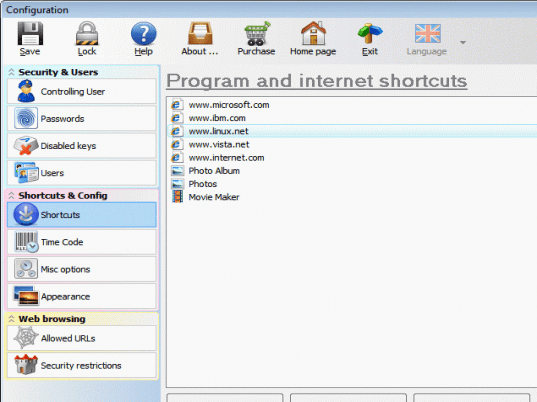
User comments